We’ve all seen them. Those Ancestry search results that pop up with a few details but without an image attached. They provide tantalizing bits of information but thorough researchers know that they need to find the original record, if at all possible.
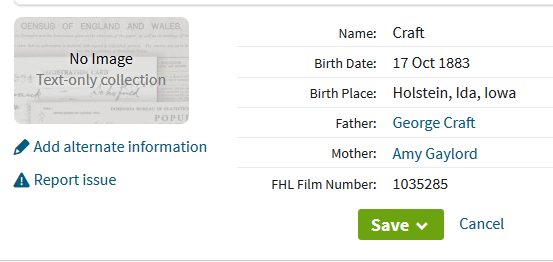
These ‘Text-only’ collections can often be used as a finding aid to the original record. I was surprised to learn how many people don’t realize that there is another, more important, step to take. The clue is in the FHL film number given.

This is where we head over to Familysearch.org and using the top menu, hover our cursor over Search. A drop-down menu appears, and we select Catalog. A search page appears with various search options. We want to search by Film/Fiche Number.

Click on Film/Fiche Number and enter the FHL film number which you located on the Ancestry ‘Text-only’ record. Familysearch.org displays a list of the microfilm/s with that number and which contain the original records.
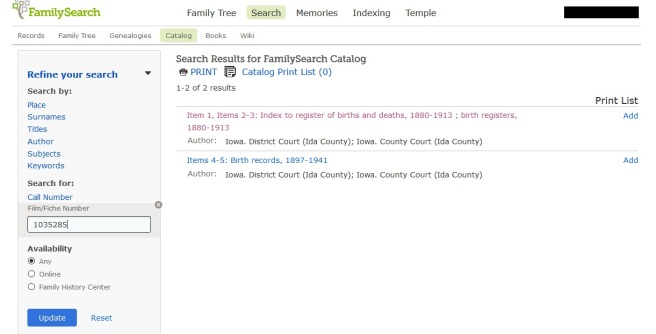
The information we found on the ‘Text-only’ record tell us that the birth date of the Craft child in question was 17 October 1883. We can see in the image above that the first film covers birth registers for the years 1880-1913, and this is where we will find the original record. Once we click on that film, we are given a screen which displays the Film/Digital Notes.
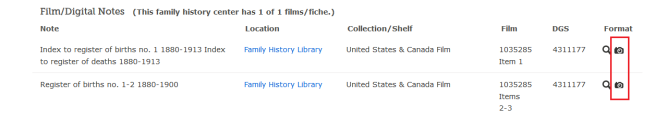
The second entry shows us it is for the Register of births, no. 1-2 1880-1900 and we are in luck, as a small camera icon is displayed. This means that the film is available to browse online. Clicking on that camera icon will take you to the original microfilmed images and it is a matter of navigating through the film to 17 October 1883 to find the entry for the child. Always take note of the Item number/s on the film (in this case, Items 2-3) as they will guide you to where those records begin.
Tip: You may be tempted to click on the magnifying glass icon shown in the image above as this indicates a link to a Familysearch index. But be warned, if you do so, you will find yourself looking at the indexed entry again with no image.

Having the original record in our hands, we might think we have completed our research with this film. But here is another tip … if the film also contains an index to the registers, it is always worth searching it! Going back to those film notes, we can see that this film does contain images of the original Indexes to the Register of Births.

This is how I discovered a previously unknown child. By searching the microfilmed indexes under C for Craft (and knowing that this family remained in the same place for several years), I was able to confirm all the births of the known children. However, I found one more entry in that Index to Register of Births for a child that I had no knowledge of.

By going back to the film and navigating to entry 2501 in Book 1, page 192 as was shown on the Index to the Register of Births, I was able to find a male child (unnamed at the time) born 8 January 1894. This child must have died as an infant as he does not appear in any further records for this family.

My tips:
- Sound genealogical research means we should always try to locate the original record from an indexed entry.
- If searching on Ancestry.com (or anywhere else) and you find a FHL (Family History Library) film number, head to Familysearch.org and locate that film. If you are lucky, it will be available to view online.
- Always check the Index to a Register, if filmed, for the name you are researching.


Sigh!!! Finding the record on FHL microfilm is only half the story. Putting it on Ancestry is the other half that no one talks about.
LikeLike
Here is the process for getting the image on Ancestry:
1) Once you’ve located the image on FamilySearch (or wherever you’ve found the image), download it to your computer
2) Go to Ancestry. Open the profile page for the person you want to add the source to.
3) In the middle of the profile page, it has ‘Sources’ with an ‘Add’ button next to it. Click on the ‘Add’ button, then ‘Add Source’.
4) Enter the citation details: where you found the image, and what facts the source citation is referring to. Hit ‘Submit’.
5) The new source is added to all the other sources on the profile page.
6) Hover over the new source you just created, click on ‘View’
7) A box pops up showing you the source you created. On the left-hand side, you will see a menu that says ‘Citation Details, Associated Facts, Media’.
8) Click on ‘Media’. Then on ‘Add Media to Source’.
9) Upload the image you saved to your computer. Click ‘Done’
10) When you return to the profile page, your new source plus the media (the image) should be there. The image will be in the Gallery for that person.
I hope this helps!
LikeLike
I was looking for a marriage record in Tazewell County, Virginia. I went through the steps outlined above, and it seems I will have to journey to the Tazewell County Genealogical and Historical Society in Pekin, Illinois! Or am I missing something? At any rate, it won’t show me the image. 😦 I’m right back where I started from.
LikeLiked by 1 person
Hi Dixie, I’m so sorry I didn’t see your comment until now! Some records, even when we go through the process of trying to find the image from the index, are only available for viewing at a Family History Center or sometimes only at the Family History Library in Salt Lake City. This is due to restrictions placed on the record collection by the agency which owns the record. I’m not familiar with Tazewell County, Virginia records. Perhaps they placed a restriction on the collection that means the original images are only available at the Historical society? A quick call to the society, once we are all back to our normal lives, may help you figure it out.
LikeLike
Great advice – I see I liked the post already, but must have forgotten to comment! Anyway, this is a trick I use all the time, though often I still have to go to a Family Search Affiliate library, but that’s ok…occasionally I get lucky and the image is available from home 🙂
LikeLiked by 1 person
Thanks for your comment! It’s always the best feeling when the image is available from home, isn’t it?!
LikeLike
I had no idea! With Irish records I just used my own workaround (going to source) but I’ll be sharing this with #AncestryHour next Tuesday!
LikeLiked by 1 person
Thanks so much! I think we all have our own workarounds for these types of things, so I’m glad to share another one that might help!
LikeLike
Thanks for the reminder. Greatvpost on how to do it… I’m bookmarking this!
LikeLiked by 2 people
Thanks for stopping by, Dianne!
LikeLike
Wow – for a Lancashire marriage at ancestry we are only given a parish register number. But if I go to the Lancashire Online Parish Clerk website and find the entry, there I get: Source: LDS Film 1470931 and I find them at Family Search the same way you describe. This is a game changer… thanks so much!!
LikeLike
Great post! It seems that Ancestry.com is increasingly including Family Search images, but it’s a good reminder that sometimes we still have to go to FS to find the original record image.
LikeLiked by 2 people
That’s great to hear! Thank goodness for Familysearch and all of those wonderful free images!
LikeLiked by 1 person
Great reminder that the records often really are out there!
LikeLiked by 2 people
Sometimes it takes a bit of digging, but so many original images are there to be found. Thanks for stopping by, Liz!
LikeLiked by 1 person
Great tip to check the index! I’ll start doing that.
LikeLiked by 2 people
Those indexes can be invaluable in our research! Thanks for commenting, Laura.
LikeLike
Thanks for this detailed how-to hint! It’s easy to forget about the digitized microfilms.
LikeLiked by 2 people
I’m so used to going through the process when I see a ‘Text only’ collection, and many times I’m able to find the original images. Those digitized microfilms do hide a little though! 🙂
LikeLike
Great Article! All those who say the No Image records at Ancestry are useless need to see this. When I’m looking at films for a county of interest at FamilySearch I always look for an index at the front or the back of microfilmed books. Sometimes I read thru the entire index just to get an idea of the families covered.
LikeLiked by 2 people
Great idea to read through the whole index to get an idea of who is in it! It really can help to provide some context to the record you’re looking for. Thanks for the tip and for stopping by!
LikeLiked by 1 person